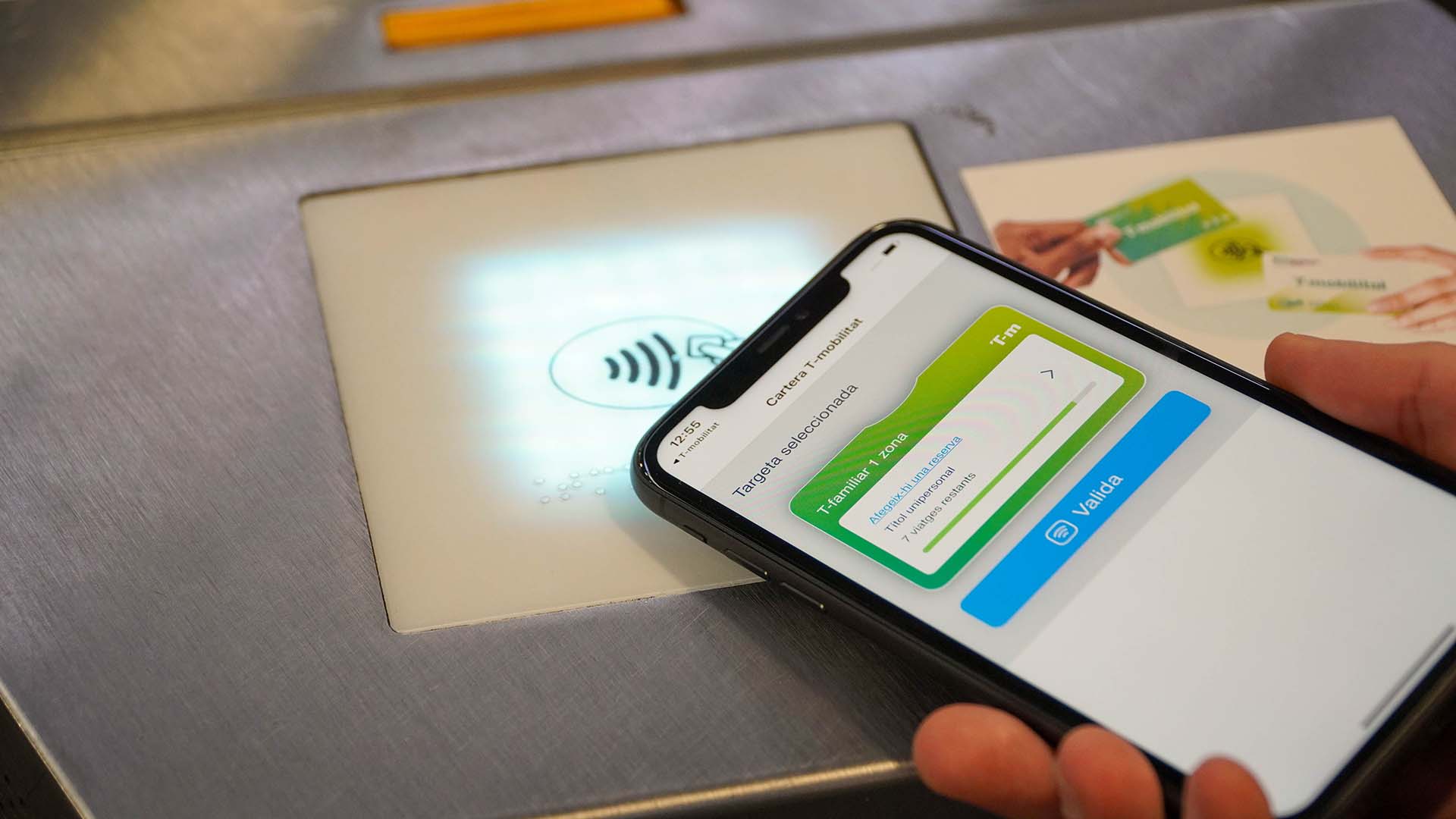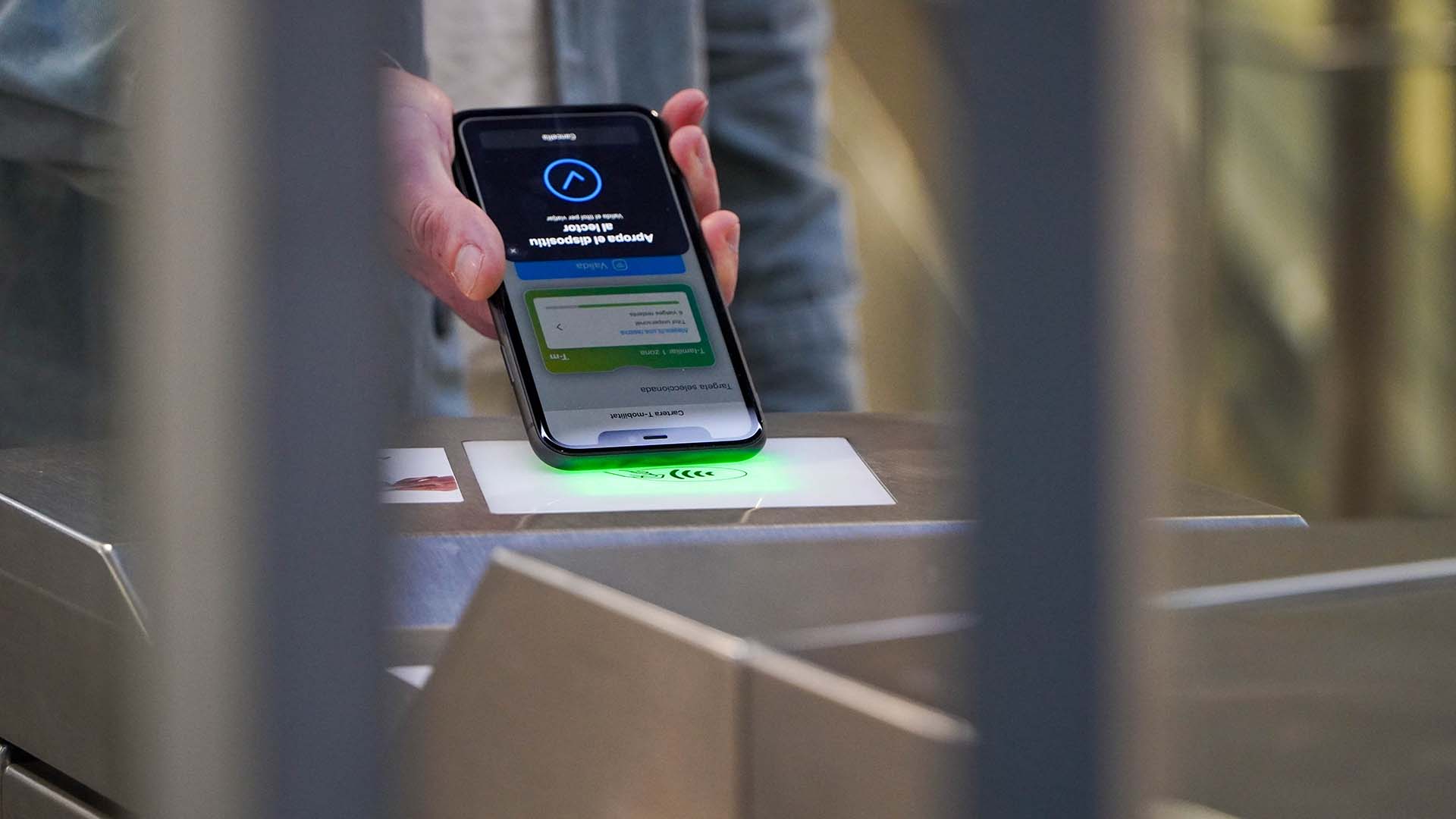No. T-mobilitat has developed its own wallet because Apple is very restrictive with the use of its wallet. The ATM has been negotiating with the American company for three years to incorporate transport tickets into its wallet, completing numerous tasks and developments required by the brand to move forward. However, Apple has not allocated resources for its part of the development nor committed to a specific timeline to do so.
Given this situation, and after the European Commission forced the company to open NFC usage for various purposes, the ATM decided in mid-2024 to develop its own wallet, just as it did with the Android system.