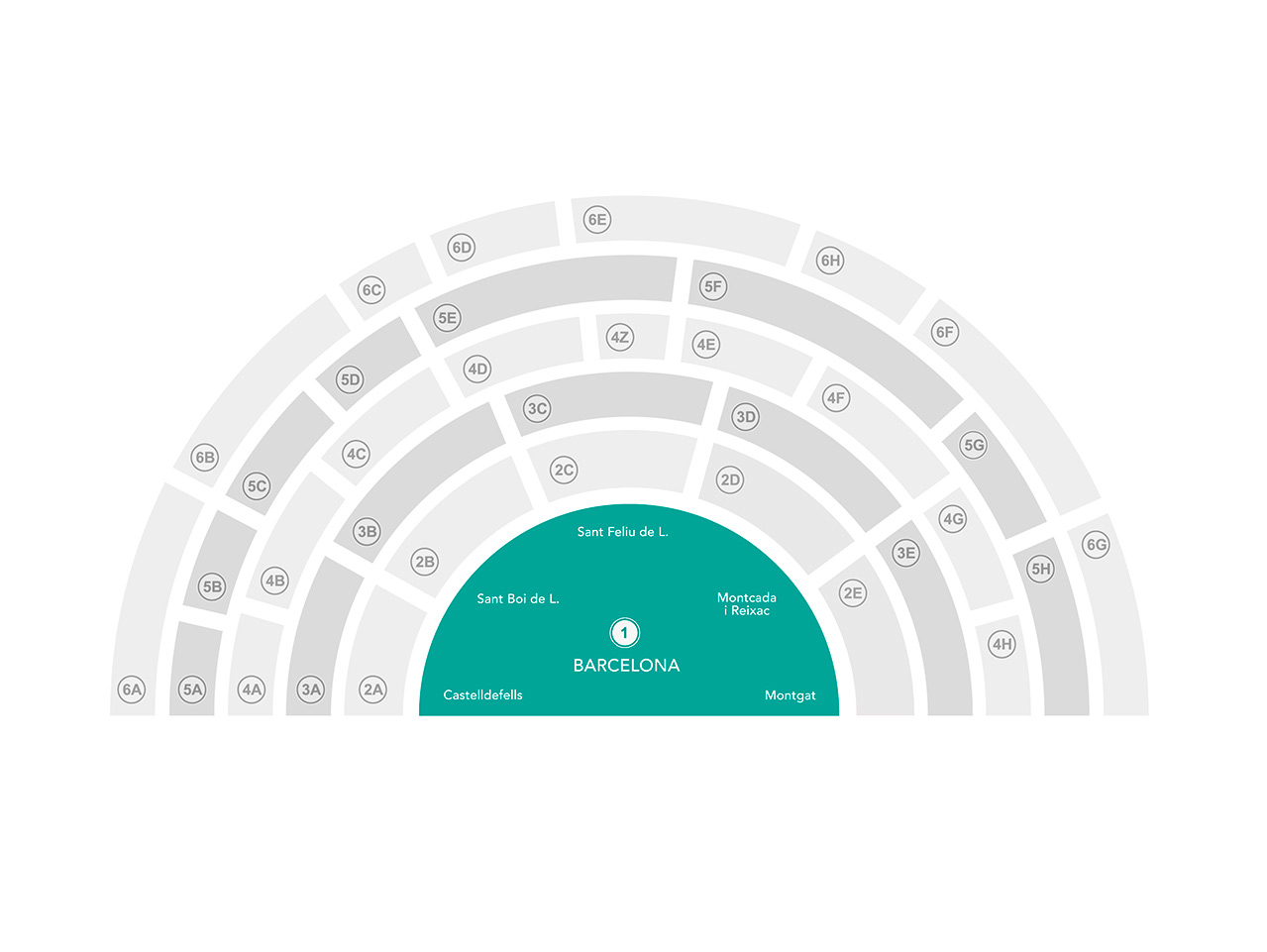Choose your support
T-mobilitat currrently operates through two types of support: the T-mobilitat smartcard and the mobile app (on NFC-enabled Android devices).
The digitization of travel passes is a step forward in the way we travel by public transport, and the aim is to unify all transport on a mobile phone or personalized card, and to be able to access the public transport network with contactless validation.
Here are the steps you need to follow to acquire either of the two supports and get travelling!